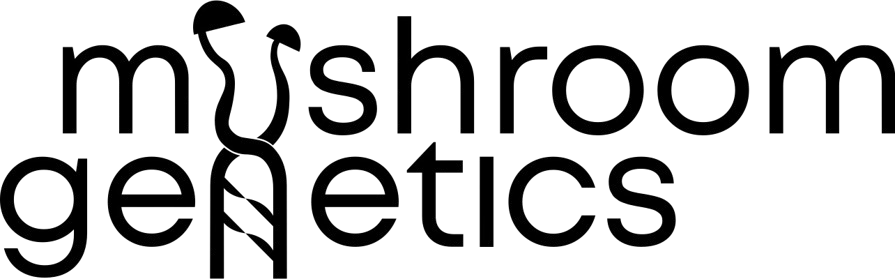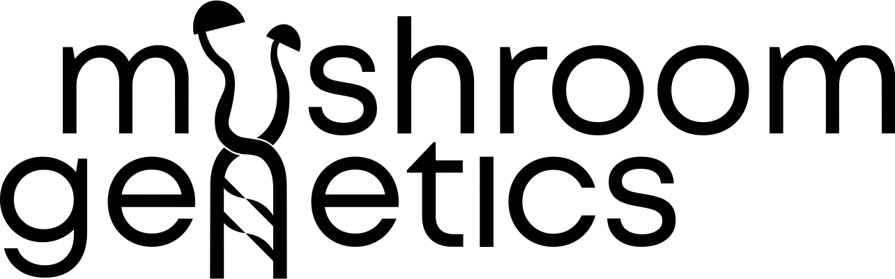Manage Subscription
You can easily manage your subscription in two ways:
1. From Your Account Dashboard
-
Click on the account icon at the top-right corner of our website.
-
Log in with your account details.
-
Once logged in, you’ll see the "Manage Subscription" option under your account dashboard.
2. Direct Access via Subscription Portal
If you prefer a direct link, simply visit:
👉 Manage Subscription
Here you can:
-
Update your shipping address
-
Change billing info
-
Pause, cancel, or resume your subscription
-
View next billing and delivery dates
🔒 Note: Make sure you're logged into the same account you used when purchasing your subscription to access your details securely.